LEMP Stack with phpMyadmin and Webmin
This document applies to the stack of the LEMP environment.
AWS-Marketplace
LEMP on Rocky Linux 8 with Webmin by Fastimg
LEMP on CentOS Stream 9 with Webmin by Fastimg
Usage Instructions
Note:
Before you start to access the system, please ensure the status of the instancein the AWS Console turns to Green, or the initialization process might be interrupted and the software configuration fails. It takes about 1-3 mins.
How to use
1.Access the phpmyadmin via web browser at http://instance-public-ip/phpmyadmin ,and use ‘root’ as username and ‘instance-id’ as password. It seems like this”i-0bcf4a164aed24516”.
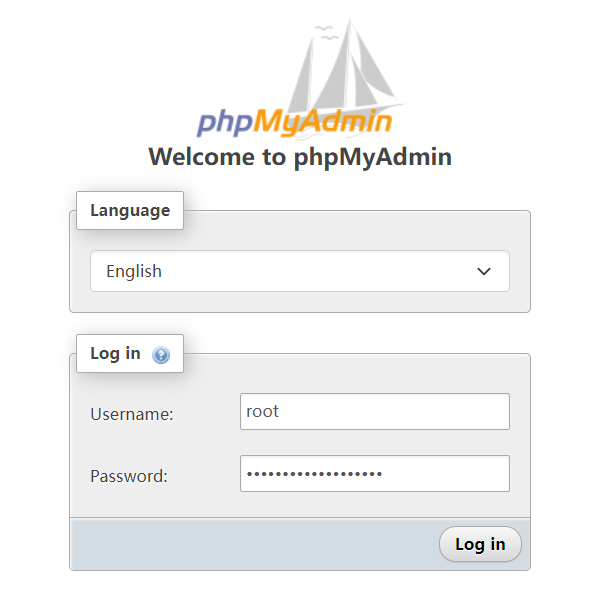
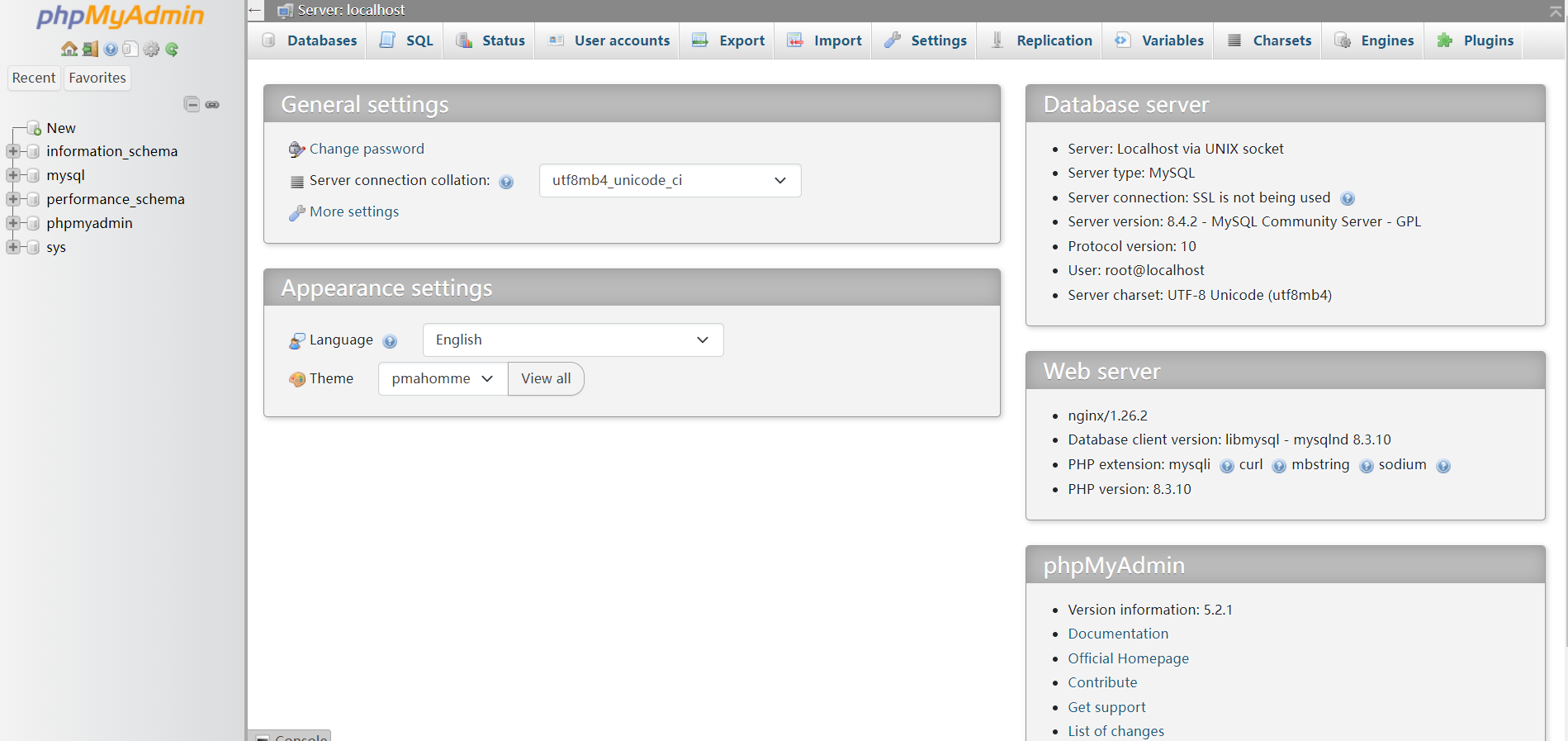
2.Access the webmin via web browser at https://instance-public-ip:10000 ,and use ‘root’ as username and ‘instance-id’ as password.
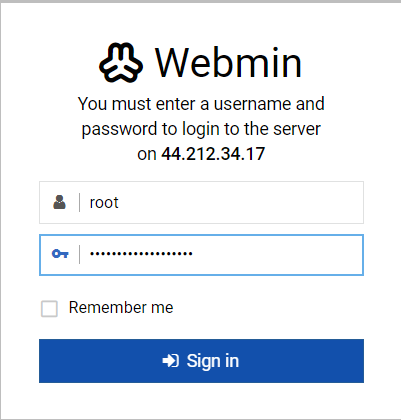
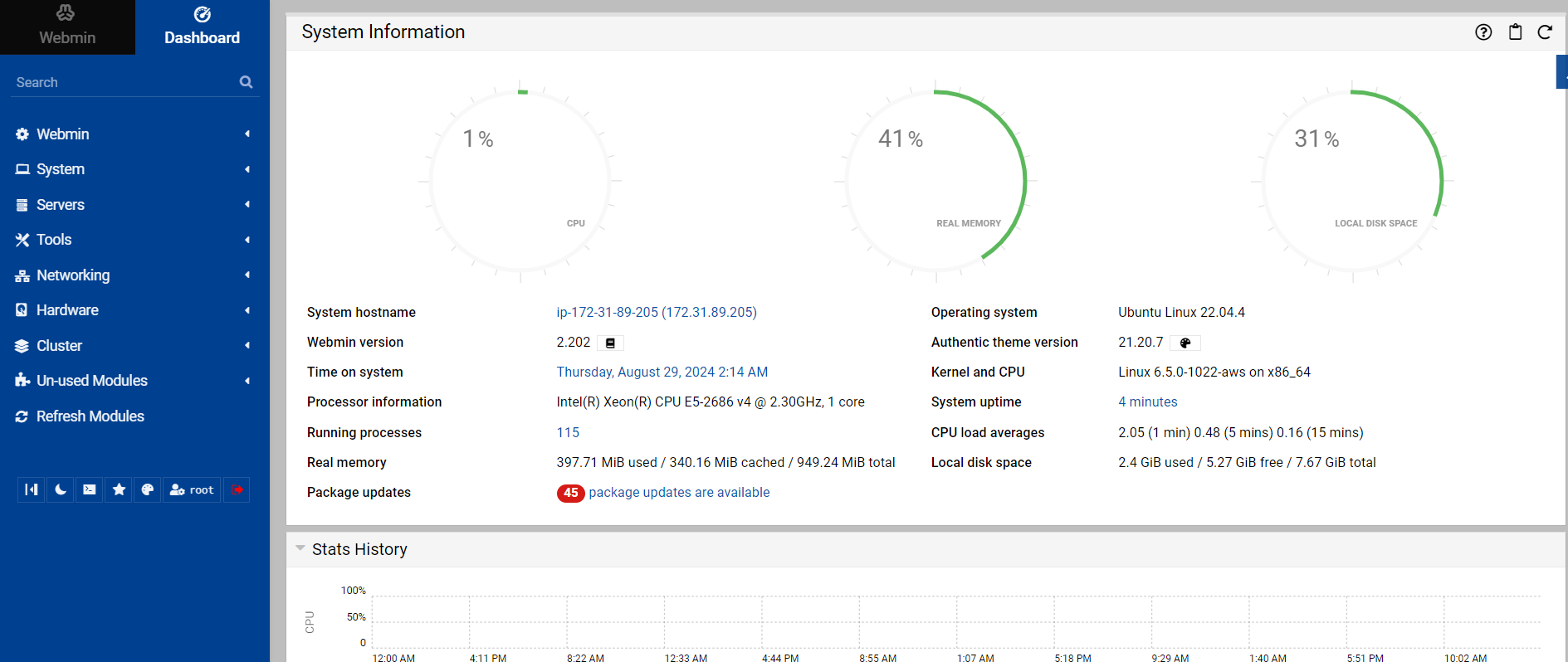
Optional:
1.Software Version :
Nginx 1.26.2
MySQL 10.5.23
PHP 8.3.10
phpMyAdmin 5.2.1
Webmin 2.202
2.Software Configuration:
Website web root directory: /var/www/html
For CentOS/Rocky Linux Nginx: /etc/nginx/conf.d/default.conf MySQL: /etc/my.cnf PHP: /etc/php.ini phpMyAdmin: /var/www/html/phpmyadmin Webmin: /usr/libexec/webmin/ How to status/start/stop service: systemctl status/start/stop nginx php-fpm webmin mysqld For Ubuntu Linux: Nginx: /etc/nginx/conf.d/default.conf MySQL: /etc/mysql/mysql.conf.d/mysqld.cnf PHP: /etc/php/8.3/cli/php.ini phpMyAdmin: /var/www/html/phpmyadmin Webmin: /usr/share/webmin/ How to status/start/stop service: systemctl status/start/stop nginx php8.3-fpm webmin mysql3.Suggestion
a.The default security group opens ports 22, 80, and 10000 to allow access from all IP addresses. For security reasons, it is recommended that you set ports 22 and 10000 to be accessible only to your own IP address.we also recommended limit phpmyadmin access only to your own IP in the nginx configuration file.
c.If you are using a micro instance, do not use the dnf or apt command with mysql running. This will cause the memory to fill up and the system to crash.After testing, the dnf command can instantly use up to 500MB of memory space.
d.Although we adjusted MySQL parameters to adapt to micro instances, we still recommend using small or larger instances.The adjusted parameters are given below.
performance_schema = off innodb_buffer_pool_size = 128M innodb_log_buffer_size = 8M innodb_log_file_size = 16M table_open_cache = 256 tmp_table_size = 16M max_connections = 50
Support
If you encounter problems in the process of using the system, please contact us by email, thank you! support@fastimg.top