Neo4j 5 on Rocky Linux 8
AWS-Marketplace
https://aws.amazon.com/marketplace/pp/prodview-khzcocbv4j374/
Usage Instructions
Note:
Before you start to access the system, please ensure the status of the instancein the AWS Console turns to Green, or the initialization process might be interrupted and the software configuration fails. It takes about 1-3 mins.
How to use
1.Access the application via web browser at “http://instance-ip:7474”,use “neo4j” account,the password is your instance-id.Initialization will take 1-3 minutes.
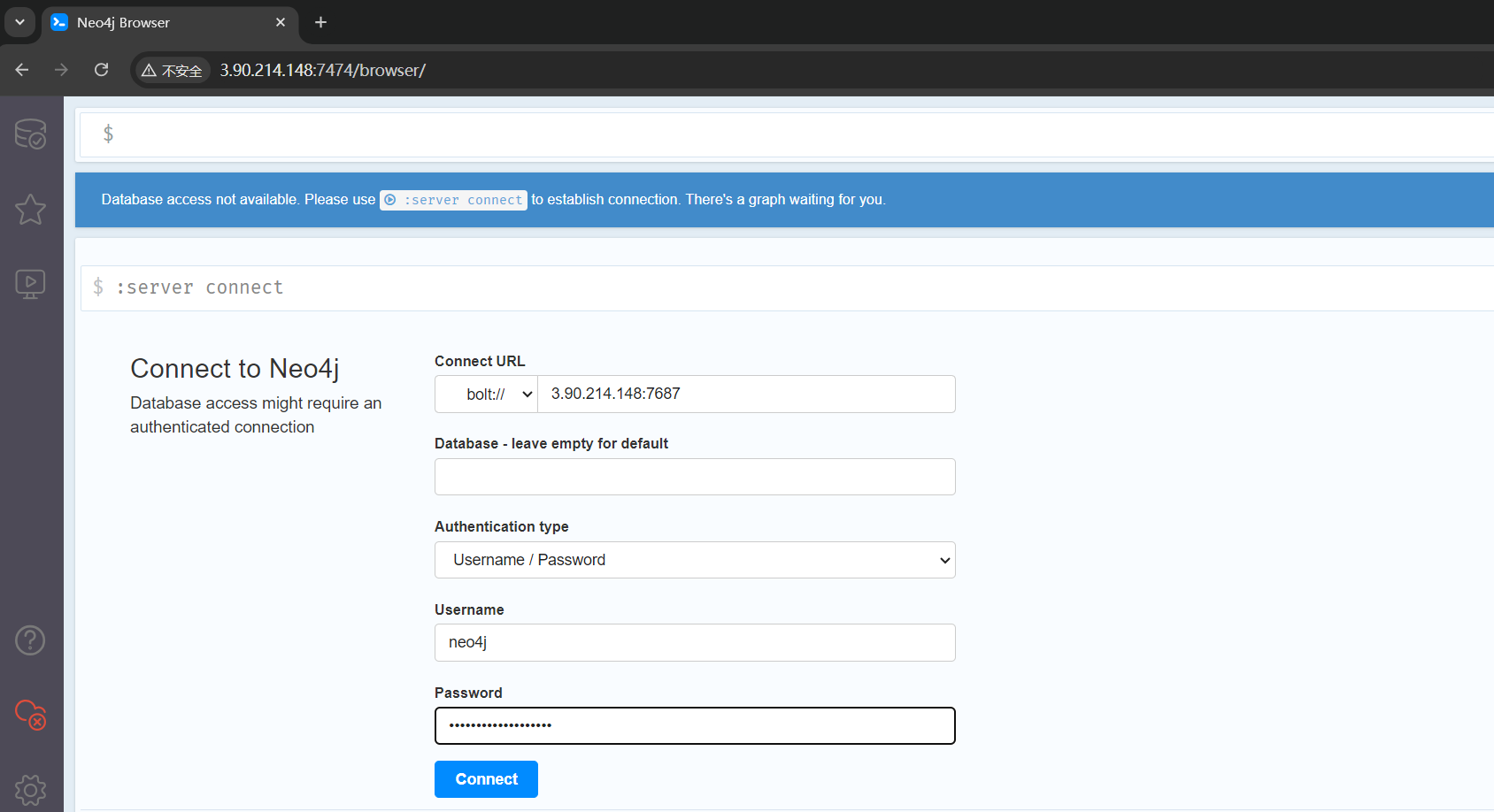
2.Access success
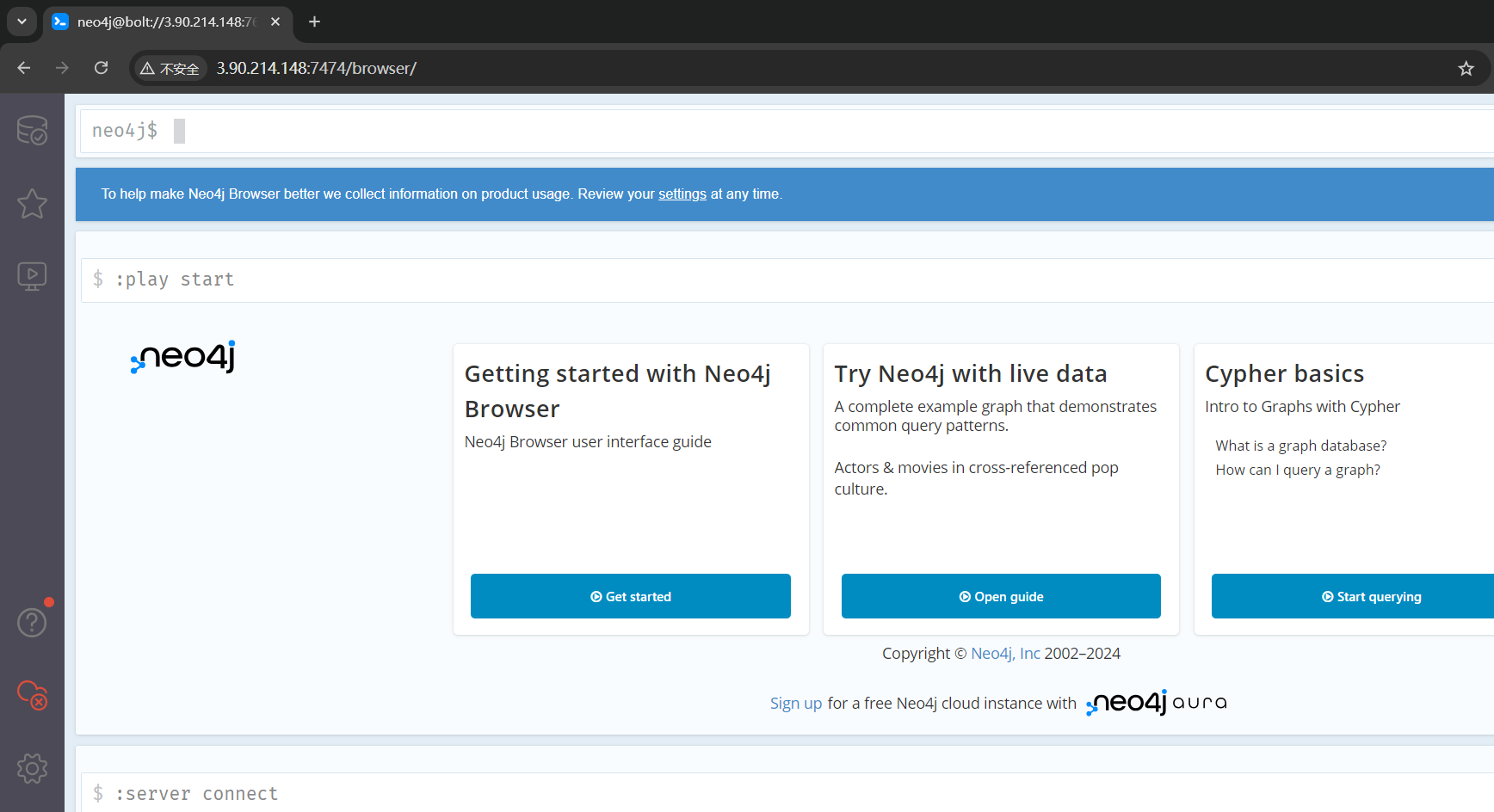
Optional:
Neo4j Version : Neo4j Community Edition 5.22.0
Neo4j Installation Directory: /opt/neo4j
Neo4j Services: To start/stop/restart/status neo4j service: sudo systemctl start/stop/restart/status neo4j
Neo4j Ports: Port 7474 and Port 7687
The listen default is allow all ip to access,if you want to change ,the configuration files is in :/opt/neo4j/conf/neo4j.conf
Java Installation Directory: /usr/java/jdk-21.0.4
Support
If you encounter problems in the process of using the system, please contact us by email, thank you! support@fastimg.top