Ubuntu (24.04 LTS) with GUI Desktop
AWS-Marketplace
https://aws.amazon.com/marketplace/pp/prodview-lslntss3k7744
Usage Instructions
Note:
Before you start to access the system, please ensure the status of the instancein the AWS Console turns to Green, or the initialization process might be interrupted and the software configuration fails. It takes about 1-3 mins.
How to use
Remote Desktop Protocol (RDP) Connection
Launch your RDP client software on your local machine.
Connect using the public IP address of your instance, targeting port 3389.
When prompted, enter the username (ubuntu) and the password (your Instance ID).
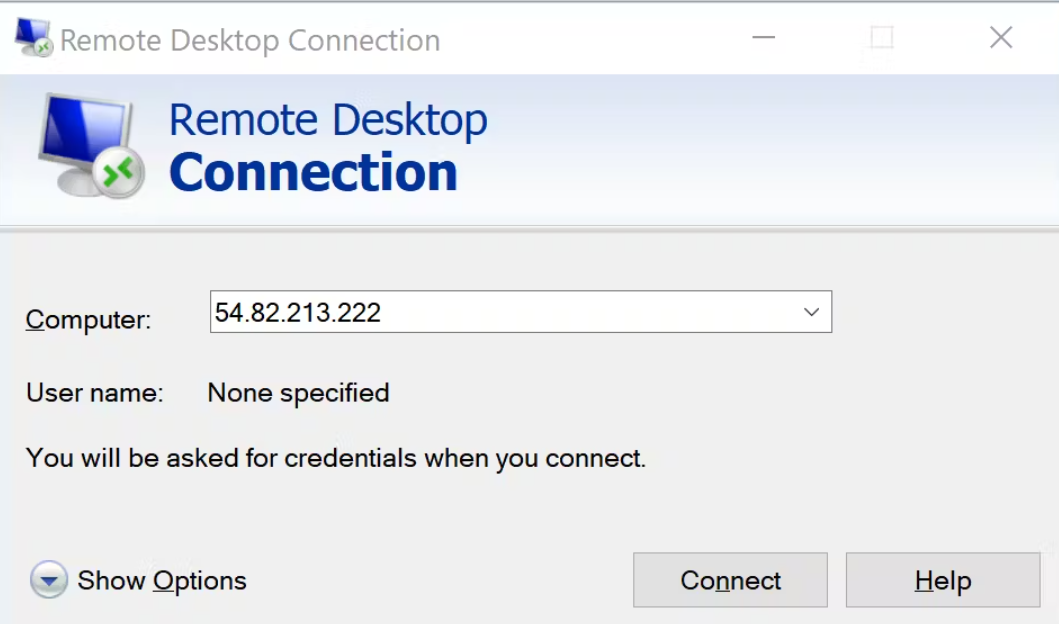
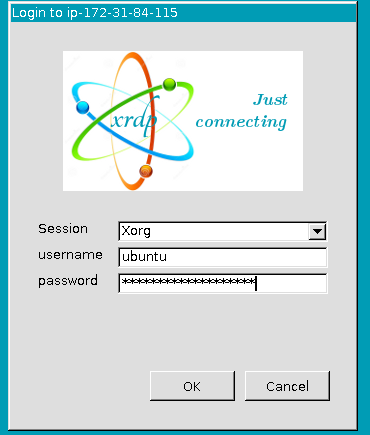
Virtual Network Computing (VNC) Connection
Launch your VNC client software on your local machine.
Connect using the public IP address of your instance, targeting port 5901.
When prompted, enter the password (your Instance ID).
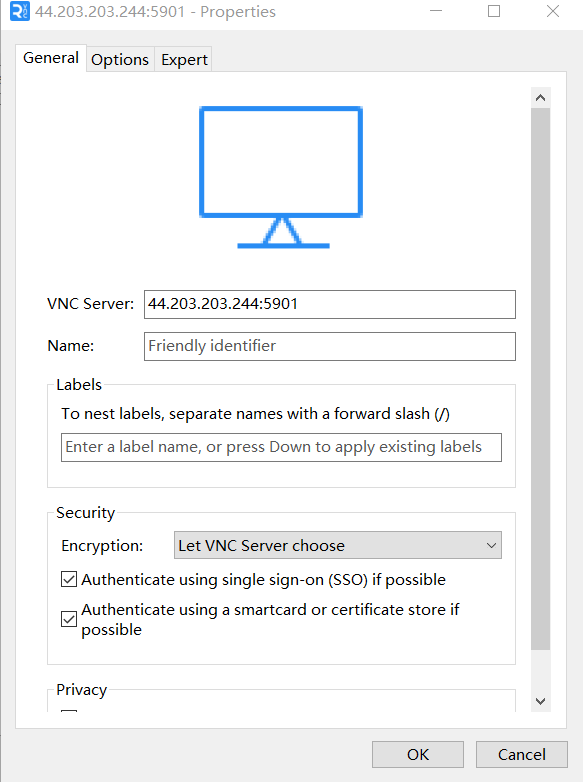
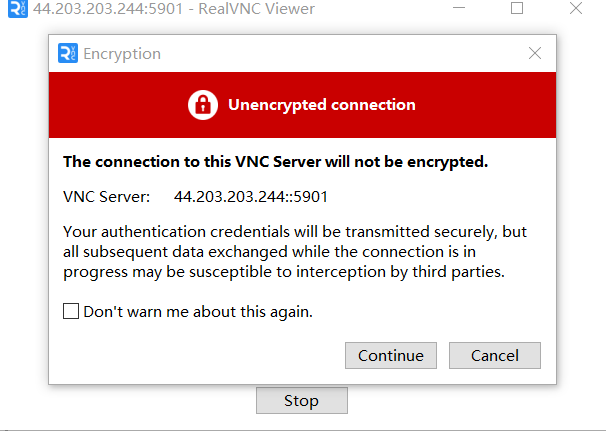
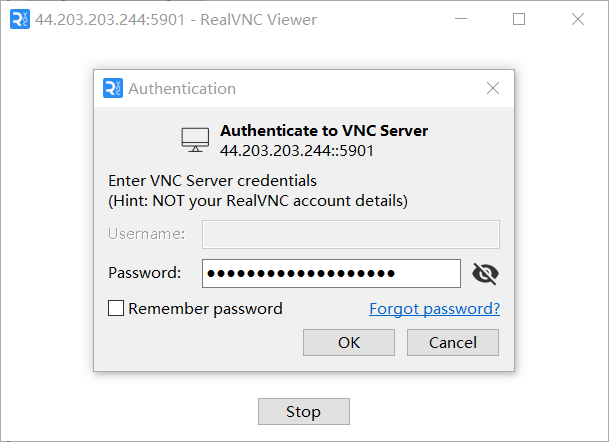
Optional:
The security group opens ports 22, 3389 and 5901 by default.
xrdp service
To start/stop/restart/status xrdp service: sudo systemctl start/stop/restart/status xrdp
If it can not connected when you restart xrdp, you can try command like this:
sudo systemctl stop xrdp
sudo pkill Xorg
sudo pkill xrdp-sesman
sudo systemctl start xrdp
vnc service
To start/stop/restart/status vnc service: sudo systemctl start/stop/restart/status vncserver@1
Although we provide the micro instance type option, it can only be connected via vnc. Connecting via xrdp will cause the memory usage to be full.
Cleaning up files related to xrdp will cause startup failure. You can solve this problem by reinstalling xrdp.
sudo apt reinstall xrdp
Adjusted xrdp’s buffer parameters to improve high network latency issue.
ubuntu@ip-172-31-84-115:~$ cat /etc/xrdp/xrdp.ini | grep tcp_
tcp_send_buffer_bytes=4194304
tcp_recv_buffer_bytes=6291456
ubuntu@ip-172-31-84-115:~$ cat /etc/sysctl.conf | grep net.core
net.core.rmem_max = 12582912
net.core.wmem_max = 8388608
After testing, the Chrome browser will occupy about 200MB of memory after startup, and each blank page is about 20MB.
Support
If you encounter problems in the process of using the system, please contact us by email, thank you! support@fastimg.top